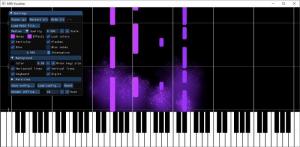MIDI Visualizer
3.2
Size: 332 KB
Downloads: 7982
Platform: Windows All
MIDI Visualizer can show you all the notes in a song that's been recorded in MIDI format. It brings a modern and colorful visualization, with some interesting effects. It doesn't do much besides showing a visualization for MIDI files, it doesn't even come with audio playback, but the application can serve other purposes, like tutorials, adding something extra to a music video or incorporating it in other applications.
The software is free and open source, and you can use it on Windows and Mac OS X. It comes in a ZIP archive, and you only need to extract and run its executable. There is no need to install anything, and you don't have to meet any special requirements.
When launched, the application will ask you to select a MIDI file on a standard Open dialog. Once you pick a file, MIDI Visualizer will load it on its main user interface, which consists of a piano keyboard representation, on its lower edge, as well as a notes visualizer, which takes up most of the window. Once you start playing a song, its notes will "fall" from the top edge onto the piano keyboard. This alone can serve as a good tool for learning how to play a particular song on the piano.
You can find a control panel within the main interface, which has a good amount of customization options. The software lets you change the color of the notes, and you can also apply and tweak a few effects, like motion blur, flashed, particles and others. All the settings you make are applied immediately on the visualization, as it plays, so you don't have to stop the playback or restart the application.
If you want to see all the notes in a song, MIDI Visualizer will show them in a modern and flashy environment.
Pros
You can visualize all notes in a MIDI file. The software's interface has a modern and sleek user interface. It provides you with a good amount of customization options.
Cons
The application doesn't come with audio playback capabilities, so you have to use something else to hear your MIDI files.
MIDI Visualizer
3.2
Download
MIDI Visualizer Awards

MIDI Visualizer Editor’s Review Rating
MIDI Visualizer has been reviewed by Frederick Barton on 04 Feb 2019. Based on the user interface, features and complexity, Findmysoft has rated MIDI Visualizer 5 out of 5 stars, naming it Essential